Cách đổi Sever LOL bằng Code
Cách đổi server LOL bằng code không hiếm thấy lắm, cách này cũng được ít anh em game thủ thực hiện hơn. Đối với đổi server kiểu này anh em có thể sử dụng 1 trong 2 phương pháp sau:
Phương pháp 1: Đổi Sever LOL bằng File lưu trữ
Để thực hiện đổi server bằng file lưu trữ anh em có thể thực hiện như sau:
Bước 1: Tìm kiếm file “lol.properties”, sau đó tiến hành copy 1 file riêng để lưu trữ.
- “Với sever SEA và VN thư mục lưu trữ là: \GameData\Apps\lolVN\Air.”
- “Với sever NA là thư mục: League of Legends\RADS\projects\lol_air_client\releases\0.0. 0.187\deploy”
Bước 2: Mở file lol.properties bên trong thư mục trên và xóa tất cả đi. Sau đó copy toàn bộ các mã code mới của sever rồi Save.
Bước 3: Vào trong game và chơi như bình thường sau khi thực hiện cách chuyển sever LOL thành công.
Anh em xem video hướng dẫn Cách chuyển sever LOL để thao tác dễ dàng hơn.
Anh em lưu ý là cách chuyển sever LOL này chỉ đổi được các server cùng khu vực mà thôi. Riêng với máy chủ Hà Quốc, Trung Quốc hoặc Châu Âu anh em phải tiến hành đăng ký tài khoản mới nhé!
VD: Đăng ký máy chủ Châu Âu tại: https://signup.leagueoflegends.com/en/signup/index.
Các mã Code Sever chuyển sever LOL
Dưới đây là một số mã code cách chuyển sever LOL anh em copy xong và làm theo video đã gắn trên đầu bài viết rồi nhé!
Server VN:
host=prodvn.lol.garenanow.com
xmpp_server_url=chatvn.lol.garenanow.com
xmpp_accept_self_signed_cert=true
startChat=true
storeEnabled=true
enableTutorialGame=true
lobbyLandingURL=http://lol.garena.com/landing.php
ladderURL=http://lienminh.garena.vn/
helpURL=http://lienminh.garena.vn/support
lq_uri=https://lqvn.lol.garenanow.com
storyPageURL=http://lienminh.garena.vn/loadModuleChampionDetail=true
Server NA:
host=prod.na1.lol.riotgames.com
xmpp_server_url=chat.na1.lol.riotgames.com
ladderURL=http://www.leagueoflegends.com/ladders
storyPageURL=http://www.leagueoflegends.com/story
lq_uri=https://lq.na1.lol.riotgames.com
ekg_uri=https://ekg.riotgames.com
regionTag=na
rssStatusURLs=null
lobbyLandingURL=http://landing.leagueoflegends.com/spectator_swf/landingPage.swf?ver=1
loadModuleChampionDetail=true
featuredGamesURL=http://spectator.na.lol.riotgames.com:8088/observer-mode/rest/featured
Server SEA:
host=prod.lol.garenanow.com
xmpp_server_url=chat.lol.garenanow.com
xmpp_accept_self_signed_cert=true
startChat=true
storeEnabled=true
enableTutorialGame=true
lobbyLandingURL=http://lol.garena.com/landing.php
ladderURL=http://lol.garena.com/ladders
helpURL=http://lol.garena.com/supportlq_uri=https://lq.lol.garenanow.com
Server Taiwan:
host=prodtw.lol.garenanow.com
xmpp_server_url=chattw.lol.garenanow.com
xmpp_accept_self_signed_cert=true
startChat=true
storeEnabled=true
enableTutorialGame=true
lobbyLandingURL=http://lol.garena.tw/pvpnet_landing
ladderURL=http://lol.garena.tw/ladders
helpURL=http://lol.garena.tw
lq_uri=https://loginqueuetw.lol.garenanow.com
storyPageURL=http://lol.garena.tw/story/index.php?game_box=trueloadModuleChampionDetail=true
Cách chuyển sever LOL bằng phần mềm Softether VPN
Thay vì chuyển server LOL bằng mã code có một cách khách đơn giản hơn đó chính là sử dụng phần mềm. Anh em yên tâm phần mềm này chỉ đổi IP của anh em không hề can thiệp gì đến game. Bởi vậy không lo bị khóa nick đâu nhé!
Anh em thao tác chuẩn theo các bước dưới đây là thành công ngay!
#Bước 1: Mở tài khoản garena lên và để đó giống như hình dưới đây:
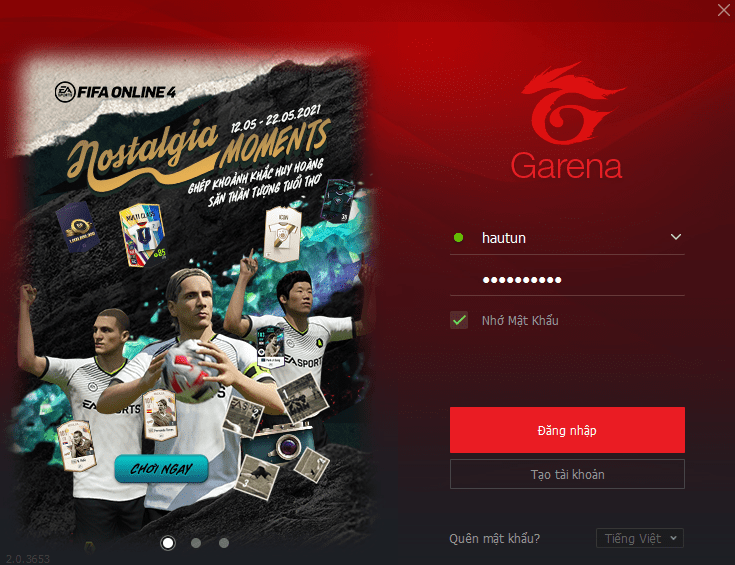
#Bước 2: Fake IP sang các khu vực mà anh em muốn chuyển server như: HongKong, Singapore, Thailand
- Để fake ip anh em tiến hành mở phần mềm SoftEther VPN Client lên. Sau đó click vào Add a VPN Connection.
- Tại cửa sổ kết nối, mục khu vực anh em chọn quốc gia hoặc lãnh thổ mà server muốn chuyển.
- Chọn giao thức kết nối và để mặc định TCP => rồi bấm OK
#Bước 3: Chờ trạng thái chuyển sang Connected là được
Trên đây là cách chuyển sever LOL cực kỳ đơn giản mà Game bài top muốn chia sẻ đến các bạn. Hy vọng anh em có những phú giây thư giãn thú vị bên server nước ngoài.











